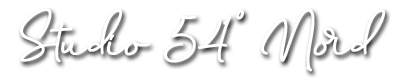TECH NOTES & SUGGESTIONS
Recording is quite a complex subject. Here are some tech notes and suggestions for you to work with me – please read them. If you have any questions, please contact us as early as possible in the process, preferably before you start recording. More about recording at home, check out this video from the great Glenn Fricker.
BEFORE YOU START RECORDING
# RECORDING & LISTEN SPACE – If you are recording at your rehearsal room or at home, make sure your room is not too reflective or boomy. Even a couple of old mattresses can help to control the overall room sound. Carpets and heavy curtains are your friends too. Avoid the usual dimple or pyramid foam, they just steal your high frequencies. A furnished room always sounds better than an empty room. If you want to go further and build some absorbers or bass traps, ROCKWOOL® is still the best and cheapest material. But don’t make the room too dead. Keep it alive and diffuse, but controlled. If you have a separate room to listen to while recording, keep the space around your listening area as dry as possible and the walls in your back more alive and diffuse if possible. Get power for all of your devices from the same circuit to eliminate hum and buzz.
# REPARE YOUR SESSION – Set your DAW (digital audio workstation) to 24-bit (not 16-bit) and 48kHz (not 44.1kHz, 88.1kHz, 96kHz or higher) audio resolution. We record, mix and master with 24-bit/48kHz (DVD standard). Of course, we are able to convert, but upsampling makes no sence. Work out the arrangements completely and find the exact tempos for the individual parts of the songs. Create a tempo map and record a guide track with a guitar and some programmed drums (or even more instruments if needed) for each song. Don’t forget a count in for 1 or 2 bars! Choose a short and piercing sound for the click track. Also very helpful is an extra MIDI track with colored and labeled parts (intro, verse, chorus, bridge, solo, outro, etc.) to keep track of the arrangement. Please export the final tempo map as MIDI-File and send them along with the tracks. Label your audio tracks systematically and indentically for all songs (001_Kick-IN, 002_Kick-OUT, 003_Snare-TOP, 004_Snare-BTM, etc.). Create some groups/busses for each instrument group. If your DAW is powerful enough, you can do all songs in one session. If not, create an all encompassing template and use it for all songs.
# REPARE YOUR DRUMS – Make sure the drum kit is in good condition and no parts make strange noises (e.g. pedals or chair). Get new drum heads (recommendations on request), tune them, and keep them in tune! If possible, get an Overtone Labs® TUNE-BOT drum tuner to measure and reproduce the precise frequencies of your tunings during the session. Use as much cushioning as necessary, but as little as possible. For heavy sounding drums, get and play the thickest, heaviest sticks you can play. Choose some lightweight cymbals. They sound explosive much easier than heavy cymbals. Bring your close mics as close as possible to the sources. For the kick, please put at least one microphone inside close to the head. For the snare, please put a top and a bottom mic. Flip the phase of the snare bottom mic. Avoid cymbal bleed on your shell mics. Also, avoid snare bleed on the hi-hat mic or tom bleed on the ride mic. Both your overhead mics should be the same distance from the snare center. If you have enough mics, place some room mics in stereo (or mono) at the end of the room or in the hallway. If you have the chance, place some triggers on the drums and record those spike signals as well. They are very useful for gating or triggering samples if needed. If you have the opportunity, use a quiet kick pad instead of a loud kick drum. Alternatively, use a mesh head and a trigger for recording. This makes it easier to edit fast double bass parts or add or delete specific hits. Grab a stick and put on your headphones to find the best microphone positions untll it sounds the way you want it. It can take some time and efford, but is very important and totally worth it! Also, make sure that the microphones don’t get in the way of your drummer. Not a problem if he shifts something while playing, but make sure he tells it to you so you can re-adjust. If you have any questions, please ask! What’s missing in the recording, will be missing in the mix! Recording is the most important part of your production! You have to do it right at the source. By the way: We are prepared for mobile 32-track recordings, which is much cheaper than going to the studio with the whole band.
# REPARE YOUR BASS – Your instrument should sound solid and well balanced, even when you play it unplugged. Get new and uncoated steel strings at your usual strength and let an expert do the instrument setup or do it yourself (if you know what you are doing)! This is very important! We can’t remove fret buzz or fix a bad intonation without killing your budget! Get some string muters (i.e. Gruv Gear® Fretwraps) and mute unused strings with tape or tissue. Get enough spare strings of the same gauge and brand, spare picks, and batteries if need. If you change the string gauge or the overall tuning, your neck will need to be re-adjusted! If this is what you plan to do, do it a few weeks before recording until everything is settled. Use this string tension calculator to find the right string gauge for your tuning and scale. Try to find the best sounding strings and picks for your songs. Get a good DI box (e.g. RADIAL® J48) and a good but very short guitar cable (<1m) to connect the bass to the DI box. You can connect your amp (for listening and miking) to the THRU output of the DI box. Like this, you can hear yourself without any latency. The XLR output of the DI box should be connected to the input of your microphone preamp or audio interface with built-in mic pre. An active DI (like the J48) requires +48V phantom power. Normally, no further gain makeup is required! For instruments with high output power, you will need to push the -15dB PAD button of the DI box to avoid clipping. Please choose wisely! If you like to record further signals of your amp or miking your speakers, please do so. If you have a fancy EQ on your bass, please leave it off. Please cover the tone pots on your instrument with duck tape after adjusting. For us, the most important signal is the dry DI signal! Please pay special attention to it! Please send us some test files before you start recording your songs. More infos in this video.
# REPARE YOUR GUITAR – Choose the one best guitar you have to play all the songs, even if you are 2 guitarists. This will help the sound and the intonation. If possible, get a guitar with EVERTUNE® bridge. This will make your and our life much easier. If you are into fanned frets and multi-scale instruments, check out this page. Get new strings at your usual strength and let an expert do the instrument setup or do it yourself (if you know what you are doing)! This is very important! We can’t remove fret buzz or fix a bad intonation without killing your budget! Get some string muters (i.e. Gruv Gear® Fretwraps) and mute unused strings with tape or tissue. Get enough spare strings of the same gauge and brand, spare picks, and batteries if need. If you change the string gauge or the overall tuning, your neck will need to be re-adjusted! If this is what you plan to do, do it a few weeks before recording until everything is settled. Use this string tension calculator to find the right string gauge for your tuning and scale. Try to find the best sounding strings and picks for your songs. Please cover the tone pots on your instrument with duck tape after adjusting. Keep your guitar cables as short as possible (<1m). If you use pedal effects make sure you have a good power supply and good quality short cables for them. Like for bass, we love to have the dry DI signals as well. You can connect your amp (for listening and miking) to the THRU output of the DI box. Like this, you can hear yourself without any latency. The XLR output of the DI box should be connected to the input of your microphone preamp or audio interface with built-in mic pre. An active DI (like the J48) requires +48V phantom power. Normally, no further gain makeup is required! For instruments with high output power, you will need to push the -15dB PAD button of the DI box to avoid clipping. Please choose wisely! Normally, we will use the good sounding signals of well miked speakers or profiling amps, but it is always very helpful to be able to use the DI signals as well. If you’re also recording a real speaker, start with 1 mic and find the position that sounds best before you even think about placing another mic. If your cabinet has multiple speakers, find the best sounding one. A typical starting point is a SHURE SM57 microphone in the center, on-axis and very close to the speaker. The further you move it to the edge of the speaker, the darker the sound will be. The further away you move it from the speaker, the more roomy it sounds. Additional microphones must be in phase with the 1st microphone. Please send us some test files before you start recording your songs. More infos in this video.
# REPARE YOUR KEYS – In addition to the audio signals, please also always record the MIDI signals or just program them. Every DAW software is able to record audio and MIDI at the same time. Please use short instrument cables because of the unbalanced outputs of keyboards and sound modules. If not possible, use short instrument cables and DI boxes for extension. Please put differend sounds as well as different effect sounds (i.e. sub drops, explosions) on separate audio tracks.
# REPARE YOUR VOCALS – Choose a suitable microphone for the voice and the music style. For some harder genres, a dynamic SHURE SM58 works even better than an ultra-expensive NEUMANN U87 condenser. Quiet famous for metal are the SHURE SM7B and the RØDE PODMIC, but they need a lot of clean gain. So most preamps will need an additional booster like the TritonAudio® FetHead or SE Electronics® DM1 Dynamite or Cloud Microphones® Cloudlifter CL-1 Mic Activator. Plug it directly into, or as close as possible to the microphone. Make sure not to choose a too small room and try to get the acoustics as dry as possible. Use a mic stand, a Pop Filter and closed-back headphones for any type of vocal recording. If your mic has multiple polar patterns, only use CARDIOID. Since rock and metal vocals get quite a bit of compression in the mix, you can and should record with a compressor in the vocal chain. More about vocal recording at home, check out another video from the great Glenn Fricker.
# OTHER INSTRUMENTS – If you have additional or exotic instruments to record, please contact us for further assistance.
RECORDING PROCESS
# GENERAL NOTES – As written above, create a tempo map and record a guide track with a guitar and some programmed drums (or even more instruments if needed). Always record to the click and try to play as tight as possible. Don’t forget a count in for 1 or 2 bars! Don’t move on to the next instrument or song until it’s perfect! Mute the guide track as soon as you don’t need it anymore. Also very helpful is an extra MIDI track with colored and labeled parts (intro, verse, chorus, bridge, solo, outro, etc.) to keep track of the arrangement. Soundcheck carefully to avoid clipping your preamps and audio interface while recording. We recommend -6dB for your loudest signals. Record instrument by instrument, all together or song by song. Avoid the „we will fix it in the mix“ mentality!
# RECORDING DRUMS – Usually the drums are recorded first, but if you have programmed drums as guide tracks you can record the guitars or bass first. Especially if the parts are not fully defined at this point. If you’re recording the drums in separate parts, make sure your following parts start with a cymbal hit. This makes it easier to cut the pieces together. You should also start playing before your cutting point for more organic results. Use some closed headphones to avoid/reduce click track bleed in the microphones. Please keep an eye on the level meters (maximum of -6dB).
# RECORDING GUITAR – It is up to your style of music whether you are going to record bass or guitars next. If the bass is here to emphasize the drums, record the bass first. If the bass is here to back up the guitars, pick up the guitars first. For metal it is usually better to record the guitars first.
However, tracking tight guitar tracks is not that easy, since all tracks (except for the solos) have to be recorded almost identically at least twice – for certain parts four, six or even eight tracks are song-serving. To achieve this, monitoring the dry DI signals can be very helpful. One part should be panned to the left, the other to the right. You need to find your own workflow that works best for you. Some guitarists simply play the part a dozen times in a row and then compare all the parts to find the best matching parts. Another option is to record one part and pan that part to one side and then record the other part on the other side. The goal is to find parts that are rhythmically identical, with no ping pong effects, but not 100% identical that it sounds phased. So copy and paste is not a solution! This so-called doubling is very important and must be done very carefully. If you like to record the sound of your pedals, your amp or miking your speakers, please do so but don’t forget the most importart tracks: the dry DI signals! Please keep an eye on the level meters (maximum of -6dB). Also tune your guitar before each take!
# RECORDING BASS – Tune your bass before each take! If you have special parts with a different sound, please put them on seperate track. If you like to record the sound of your pedals, your amp or miking your speakers, please do so but don’t forget the most importart track: the dry DI signal! Please keep an eye on the level meters (maximum of -6dB).
# RECORDING KEYS – If your keyboard tracks are programmed, we just need the MIDI files. To get a better idea of your sound, also send us the audio files. If you are recording them while playing, please keep an eye on the level meters (maximum of -6dB).
# RECORDING VOCALS – At least doubling your vocal track is absolutely necessary for a massive-sounding chorus. It makes sense for the verse too. A main track in the middle and an additional tracks left and right are very popular. Additional tracks could support certain parts or words. Higher and lower tuned tracks are also helpful if they serve the song. If you record in parts (which you should do), make sure you sing the rest of the part beforehand. This makes it easier to get an organic result after cutting all the pieces together. Don’t print effects on tracks unless it’s an effects track. If so, please send the dry track anyway. Please keep an eye on the level meters (maximum of -6dB).
# RECORDING OTHER INSTRUMENTS – If you have additional or exotic instruments to record, please contact us for further assistance.
EDIT YOUR TRACKS
# EDITING DRUMS – If you’re recording the drums in separate parts, make sure your parts start with a cymbal hit. If you’re just cutting multiple takes together by picking the best parts, also make sure to cut right before a cymbal hit. This makes it easier to cut the pieces together. Then when you glue your pieces together, cut each track at its waveform starting point and move them together to where you want them. Use crossfades or an auto crossfade function to combinate the parts. Avoid time-stretching or other time-based editing tools. We will time- and phase-align the tracks before mixing. Use crossfades or an auto crossfade function to combine the parts. Export the final parts to mono tracks with the same starting point (where your count in starts).
# EDITING BASS – Cut out unnecessary parts of silence. Use crossfades or an auto crossfade function to combine the parts. Export the final parts to mono tracks with the same starting point (where your count in starts). The main track should be the dry DI signal. If you like add 1-2 additional tracks with your amp, speaker or final sound.
# EDITING GUITARS – Don’t cut your guitar tracks to close to the main amplitude, since the attack phase is very important for guitar. Cut out unnecessary parts of silence. Use crossfades or an auto crossfade function to combine the parts. Export the final parts to mono tracks with the same starting point (where your count in starts). The result could be 2-8 rhythm tracks, 2-8 lead tracks, 1-2 solo tracks, plus some special, intro/outro or effects tracks. Those special tracks should be exported in stereo, if they are in stereo. The labelling could be like: 041_RHY1-DI, 042_RHY1-SM57, 043_RHY1-U87, 044_RHY2-DI, and so on.
# EDITING KEYS – Cut out unnecessary parts of silence. Use crossfades or an auto crossfade function to combine the parts. Export the final parts to stereo tracks with the same starting point (where your count in starts). Put differend sounds as well as different effect sounds (i.e. sub drops, explosions) on separate audio tracks.
# EDITING VOCALS – To keep it in your own hands, you should choose the final performances yourself. Please only send us selected tracks. If you cannot decide, please mark these as alternatives. Use crossfades or an auto crossfade function to combine the parts. Export the final parts to mono tracks with the same starting point (where your count in starts). If you have any special effect tracks export them in stereo, if they are in stereo.
PREPARE YOUR FILES
# FOR REAMPING – If you want to get your guitar and/or bass tracks re-amped only, we need a rough mix of your other tracks as well to find suitable sounds. However, all tracks of a song must have the same starting point (where your count in starts). All tracks of all songs must have the same format (i.e. WAV 24-bit/48kHz). Label your audio tracks systematically and indentically for all songs (001_RHY1-DI, 002_RHY2-DI, 003_RHY3-DI, 004_RHY4-DI, etc.). Put all tracks of a song in a seperate folder labelled with the titel and the number of the song. Put all folders in one folder labelled with the name of the band and the album.
# FOR MIXING – Export the final tempo map per song as MIDI-file and send them along with the tracks. All tracks of a song must have the same starting point (where your count in starts). All tracks of all songs must have the same format (i.e. WAV 24-bit/48kHz). Label your audio tracks systematically and indentically for all songs (001_Kick-IN, 002_Kick-OUT, 003_Snare-TOP, 004_Snare-BTM, etc.). Use an all encompassing template for all songs while recording to archieve this. Put all tracks (audio and MIDI) of a song in a seperate folder labelled with the titel and the number of the song. Put all folders in one folder labelled with the name of the band and the album.
# FOR 2-TRACK-MASTERING – Export your final mix without any limiters on the mix buss and with enough headroom. Please use 24-bit/48kHz. Label your songs by number and name of the songs.
# FOR STEM-MASTERING – Export your final buss mixes (drums, bass, guitar, keys, vocals) without any limiters on the busses and with enough headroom. Please also use 24-bit/48kHz. Label your songs by number and name of the songs.
SEND YOUR FILES
# VIA INTERNET – Pack your album folder as .ZIP or .RAR archieve and upload it to Dropbox, Google Drive, OneDrive, wetransfer.com (up to 2GB free) or use your or our FTP server.
# VIA POST – Put your album folder on a data DVD, hard drive or flash drive and send it to us by post.
A WORD ABOUT REAMPING / MIXING / MASTERING
# RE-AMPING / MIXING / MASTERING – To meet your taste and expectations, reference tracks are essential. Choose them carefully for style and arrangement.
LISTEN CLOSELY
# LISTEN CLOSELY – The main goal of a good mix and master is, that it translated well everywhere. Listen to it on different sound systems and at different volume levels. Listen to it the way you want your audience to hear it. Compare it to your reference tracks.
REVISIONS
# REVISIONS – If necessary, up to 2 revisions per song are possible at no additional cost.
PRE-MASTER
# MASTERING FOR CD/DVD – By default, you will receive the finished project from us with 16-bit/44.1kHz (CD standard) as a DDP image and as 24-bit/48kHz (DVD standard) WAV files. For the CD release we create a Red Book compatible master including ISRC codes for each song. If you or your recording studio do not have their own ISRCs, we can provide them for you. For physical and/or digital distribution you need a UPC/EAN code, which we can also provide you with.
# MASTERING FOR STREAMING & DOWNLOAD – To avoid different sounding masters, we will NOT create multiple masters with different LUFS. Every streaming platform has its own set of requirements, and these also change from time to time. We master a track at the volume and loudness the song and style requires, not a streaming platform! However, we make sure to keep a maximum true peak level of -1dBTP (R128 standard) to avoid clipping due to conversion to compressed formats. Please note, that Apple’s iTunes requires iTunes Plus files with ACC/256 (M4A), which we can provide on request.
# MASTERING FOR VINYL – Mastering for vinyl is a special job that requires a different mastering process. Since we use a digital mastering chain, vinyl mastering is possible at any time.
PAYMENT
# PAYMENT – After accepting our offer, please transfer 50% of the final price in advance. When the production is finished and you accept it, the 2nd half of the final price is due. Then you will get the complete and final files.